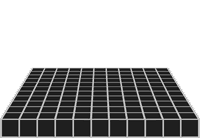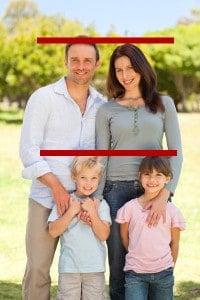Have you ever wondered why there are some instances that the
images that you are taking has a different shade compared to the natural tones
that you see? For example, it is a bright sunny day and you wanted to take a
photo of someone who is blowing bubbles. In actual, you see the colour of her undershirt as grey. However, in
the photograph that you have taken it has a yellowish tone or a blue!?! Now you are going
to ask yourself, how come this happens? What should I do to make these pictures
look natural? Well, the answer to all these questions is related to White
Balance Setting.
 |
| Shade |
|
 |
| Cloudy Setting |
|
 |
| High colour rend fluorescent lamp |
|
 |
| Direct Sunlight |
|
 |
| Flash |
|
 |
| Incandescent lamp |
|
PHOTOGRAPHED BY: Cuchikoo; MODEL: Jameira Suansing
Everything that surrounds us has a light source; you would
not be able to see anything without a light source. At home, there are the fluorescent
lamps, and incandescent lamps. Outdoors we have the sun as a light source. But
definitely, you would have noticed that these light sources have different
colours. Normal domestic light bulbs are yellowish in colour and fluorescent lamps
are white. In order to get natural colours in photographs, a colour adjustment
must be done in the camera in order to compensate with the different light
colours in the environment. Hence, the White Balance Setting. Colour Casts on
images can be related to colour temperature. A wrong setting of white balance
can result into a colour cast on the picture and this might be one of the
things that photographers must avoid.
The White Balance is used to
adjust the camera to provide natural looking photos or images to whatever light
source available. White is the most neutral color and this colour is mostly affected
by the light sources present. Colour adjustment is based on the white colour
(that is why white balance is the term used in your camera). Colour temperature
is measured by K (Kelvin). At 0 Kelvin, there is no particular heat energy from
the object. White Balance was derived by using what they call the “Black Body
Radiator”, which means when a particular object is heated it glows. The table
below provides a list of light sources and its corresponding Kelvin.
Colour Temp
|
Light Source
|
1000 K
|
Candles, some flashlights
|
2000 K
|
Pre-sunrise
|
2500 K
|
Household Bulb/Domestic Energy
Saving Bulbs (used)
|
3000 K
|
New Bulbs / some studio lights
|
3000 – 4000
|
Sunrise/Sunset (w/o smoke or
heavy smog)
|
4000 – 5000
|
Flourescent bulbs, cool white
– daylight balances
|
5000 – 5500
|
Electronic Flash, portable new
bulb
|
5500 – 6000
|
Studio Electronic Flash new/Sunlight
|
6000 – 7000
|
Bright Daylight
|
7000 – 8000
|
Slight overcast skies at lower
elevations
|
8000 – 9000
|
Heavy overcast / slight shade
|
9000 – 11000
|
Rain at lower elevations /
clear day at higher elevations (above 8000 ft)
|
11000 – 18000
|
Overcast to snowy days at
higher elevations (above 8000 ft)
|
NOTE: ***Sunlight
and daylight are different in colour temp, sunlight is light directly from sun
about 5500 K, daylight is combination of sunlight and sky light and has a
colour temp of 6300K (Source: “White
Balance”. Photography for Beginners
Vol. 01. Bournemouth. Dorset: Inagine Publishing. Copyright 2011. page 45)
I have asked several people
regarding colour temperatures, all of them perceives blue as the coolest colour
and red as the warmest colour (In my opinion, people associate the blue colour
for water that is why we see this colour as cool. On the other hand, the red
colour is associated with fire that is why it is perceived as a very hot
colour.) It is the opposite for the Kelvin scale. Red is considered as the
coolest colour and blue as the warmest. Cameras measure light according to RGB
(Red, Green and Blue) colours. Technically speaking, in order to provide a
basis for measurement, the Kelvin Scale is used by the camera for the White
Balance.
White balance adjustment is done
by introducing the direct opposite of the colour cast in order to neutralize
the strong colour. As an example, domestic light bulbs have a yellowish tint
colour, a bluish cast is put in for adjustment to compensate and neutralize the
effect. Human eyes does the same thing, humans do not realize that it happens
because the human eye easily adjusts the balance for the surroundings. Since
the camera is there to capture images and as much as possible it needs all the
input that the photographer can provide thus, settings for the white balance is
important.
WHITE BALANCE SETTINGS
All cameras have different settings
and terms that it uses for white balance. It has a built-in Auto White Balance
Settings. This setting acts like a pair of eyes for the camera. The camera gets
an ambient reading from the light source and would base its adjustment on the
reading that it gets. Auto settings is usually correct if there is a single
light source in the environment, however, this is not the case for two or more
light sources. Manual adjustment is introduced in the camera in order to
correct White Balance. Commonly used terms for point and shoot cameras are
- Auto WB – all digicams have Auto WB setting but
it doesn’t get it right all the time, always check
- Tungsten – used under tungsten bulbs ; this can
also be used if the photographer is aiming for a blue tone
- Flourescent – this setting is suitable for
indoor fluorescent lighting to combat yellow/orange tones from the light source
- Daylight – this setting is ideal for outdoors in
open sunlight and no sunshade
- Flash – this setting is ideal for studio work;
this is to prevent blue tones that are coming out of the flash bulbd
- Cloudy – this setting is suitable outdoors when there
is an overcast of clouds to give images some warmth
Each of these settings has a different symbol in the cameras
and would compensate for the shooting conditions available.
For serious photographers and
those who own a DSLR Camera it is a different story, the concept of white
balance is the same for all cameras but settings are much broader and
complicated. Since I have the Nikon D90, I am going to use it as an example in
this article. Another important note, if you have a RAW format setting in your
camera, then it is best to use that format. Post adjustment on the images can
be done for White Balance using the RAW format without affecting the quality of
the image (see the article “
Understanding your picture formats: RAW vs Jpeg")
The Nikon D90 has 9 White Balance Setting. Out of that 9, in
the Flourescent settings there is another 7 settings that the user can choose
from. Provided below is a list of these settings and its use.
1. Auto – best for most circumstances, camera takes
ambient (present/existing) light and makes colour adjustment
2. Incandescent – standard household light bulb
3. Fluorescent – coming from a fluorescent type
lamp
7 types of Fluorescent Settings in Nkon D90
| a. Sodium Vapour – found in street lights, parking
lots, and sports arena, emit deep yellow colour |
| b. Warm-White Fluorescent – white light with a bit
of amber cast to add some warmth in the scene at 3000K similar to incandescent |
| c. White Fluorescent – casts a neutral white light at
3700K |
| d. Cool White Fluorescent – cooler than white
fluorescent at 4200K |
| Day White Fluorescent – approximates sunlight at
about 5000K |
| e. Daylight Fluorescent – same colour as daylight
6500K |
| f. High temp Mercury Vapour – vary in temp
depending on manufacturer between 200K to 7200K |
4.
Direct Sunlight – outdoor setting in the
sunlight
5.
Flash – built in Speedlight, hot-shoe speed
light or external strobes
6.
Cloudy – overcast skies
7.
Shade – shade of trees or a building or under an
overhang or a bridge, any place where the sun Is out but is blocked
8.
K – Choose Colour temp
9.
Preset Manual
There are two settings in the camera wherein an input is needed from the
photographer. This is the K setting and the Preset Manual Setting. The K
setting is used to choose the right colour temperature based on the Kelvin
Scale. The colour temperatures range from (2500 [red] – 10000 [blue]).
Source:
Thomas, J. Dennis. Nikon D90: Digital Field Guide.
Indianapolos, Indiana: Wiley
Publishing Inc., Copyright 2009 page 82
A table was provided above
regarding the measurement of light sources based on Kelvin temperature. It
would be helpful to read and understand that table if the photographer would be
using the K setting. On the other hand, it is a different story for the Preset
Manual Setting. This setting is based on a neutral object to measure the white
balance. Neutral colours are grey and white. The figure below shows the White
balance fine-tuning grid that the Nikon D90 has.
Source:
Thomas, J. Dennis. Nikon D90: Digital Field Guide.
Indianapolos, Indiana: Wiley
Publishing Inc., Copyright 2009 page 81
HOW TO CALIBRATE YOUR CAMERA FOR WHITE BALANCE
Normally, in order to get the
right white balance manually, the camera is introduced to a photographer’s grey
card. The grey card is completely neutral at 18% LTF (***18% LTF Australian
Standard; Light Transmission Factor – the darker the percentage the lighter the
shade), this shade reflects all colour equally. If you do not have a grey card,
a white sheet of paper can also be used to calibrate the camera. Take an image
under the lighting source with your grey card or paper, and check your camera.
Review the image and check which setting is appropriate for the environment
until you get the natural colour that you are aiming for. For Auto White
Balance settings, the camera will do calculations and apply the correct white
balance on the other images that you would be shooting at these conditions. It is important that once in a while you calibrate
your camera in order to balance the images in different conditions. Repeat the
process if you are under a different condition in order to make sure that the
correct balance is achieved all the time.
There is another way to calibrate
the white balance setting. This is through the use of an Expodisc. An expodisc
is an accessory that can be attached in front of the lens like a filter. The
lens is pointed at the light source and the camera would automatically adjust
it to the correct colour temperature. Before using the expodisc, the camera must
be set to Preset Manual or Custom White Balance Setting.
REFERENCES:
1.
Sparks, Jon. Nikon D90: The Expanded Guide. East Sussex, Great Britain:
AE Publications Ltd, Copyright 2009.
2.
Thomas, J. Dennis. Nikon D90: Digital Field Guide. Indianapolos, Indiana: Wiley
Publishing Inc., Copyright 2009
3.
Ang, Tom. Digital
Video: An Introduction. London, Great Britain: Sands Publishing
Solutions, Copyright 2006
4.
Cope, Peter. Get The Most From Your Digital Home MovieMaking.
Cincinnatti, Ohio: David & Charles, Copyright 2007
5.
“White
Balance”. Photography for Beginners
Vol. 01. Bournemouth. Dorset: Inagine Publishing. Copyright 2011. page 42
- 46